Change Customer Vehicle Owner
Applies to Admin, Service Advisor
As a service advisor, you can change vehicle owner. Please follow the steps below:
1. From the navigation menu, go to SERVICE ADVISOR and click on Change Owner.
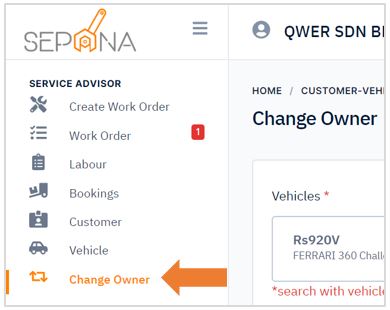
2. Please select vehicle that you wish to change. It will display the last owner details.
3. Then, select existing customer who own the car or you can add a new customer.
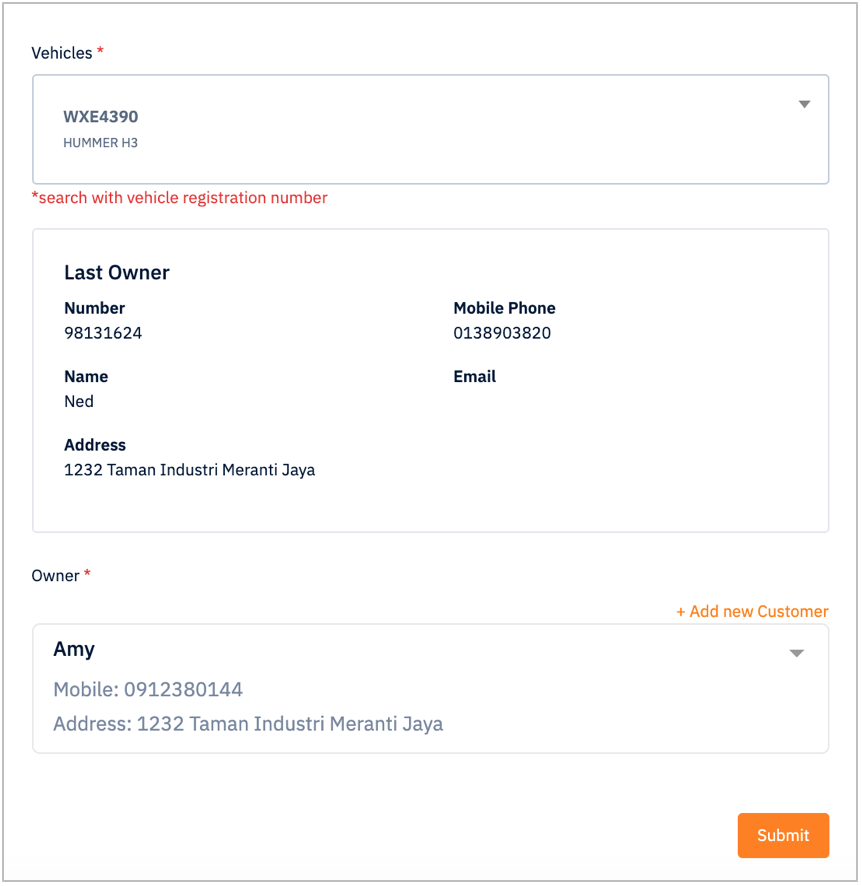
4. Click on Submit button and the owner have successfully updated.

