Invoices
List of invoice gives you a detailed overview of all Invoices you have created in a given time period. Take a look at a specific client’s invoice. Easily identify all overdue or unpaid invoices.
1. From the navigation menu, go to CASHIER and click on Invoice.
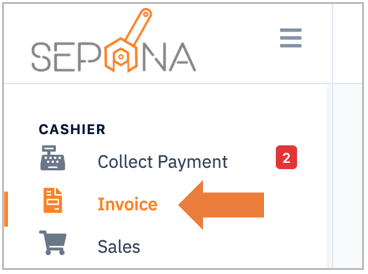
2. You are now on Invoice Report Page. This page will display a list of invoice details. There are three types of category which is:
- Unpaid
- Paid
- Cancelled
Click on the tab that you want to view.
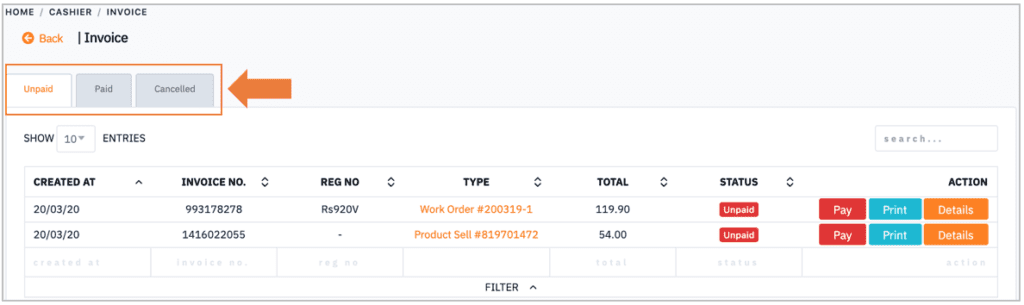
3. You can view the details by clicking Details button and you can also click on Print button to print the invoice.
To pay for unsettled payment, click on Pay button and it will redirect you to collect payment page.
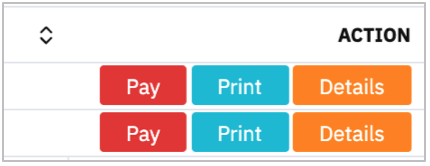
To update invoice remarks, follow the steps below:
1. Click on Details button and it will display the invoice detail.
2. Enter remarks information in the remark’s field.
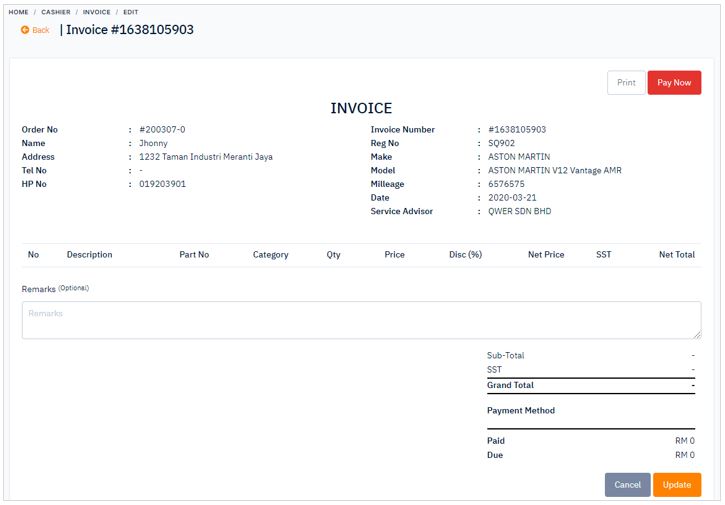
3. When you are finished entering the remark, click Update button. There are cancel button if you do not wish to save your changes.

