Technical Labour Service
Applies to Admin, Service Advisor
The labour rate are depending on the shop and the type of work being done. The labour charges will always be a part of repairing vehicles. This labor information is called the flat rate, which is how much time it should take a technician to do that particular job.
1. From the navigation menu, go to SERVICE ADVISOR and click on Labour.
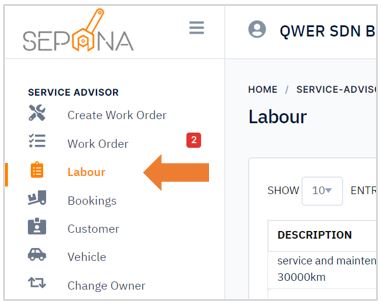
2. You are now on Labour Page. This page will display a list of existing technical labour services such as description, estimate time and price per hour.
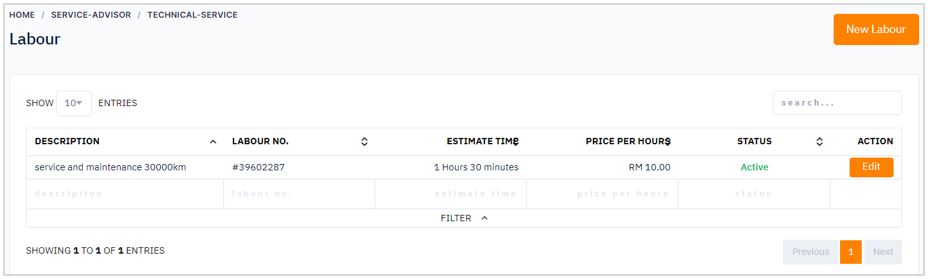
Adding New Labour
To create a new labour, please follow the steps below:
1. Click on New Labour button in the top right corner of the page.

2. Fill in the required technical labour service information.
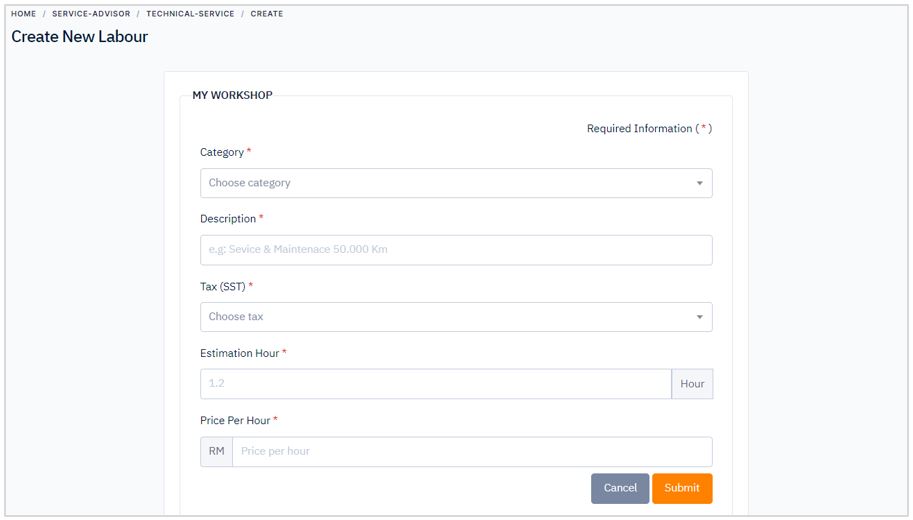
3. Then, click Submit button. There are cancel button if you want to cancel to add new labour.
Edit Technical Labour Service Information
To edit existing technical service, follow the steps below:
1. Click on Edit button in the ACTION column
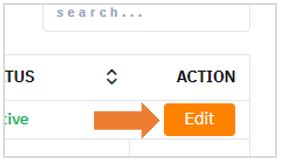
2. Hover over the information you would like to edit.
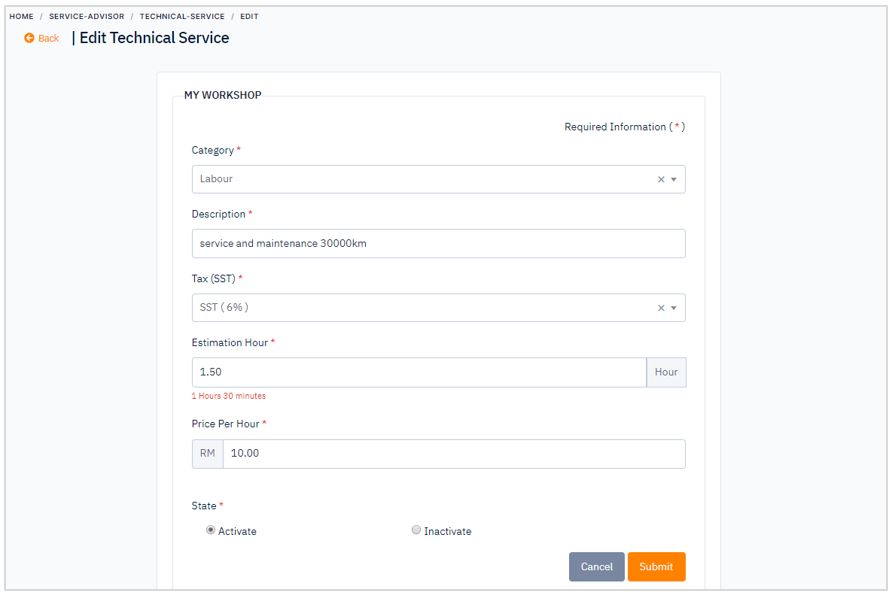
3. When you are finished editing, click Submit button. There are cancel button if you do not wish to save your changes.
You have an option to update in bulk, follow the steps below:
1. Click on Bulk Update button in the top right corner of the page.
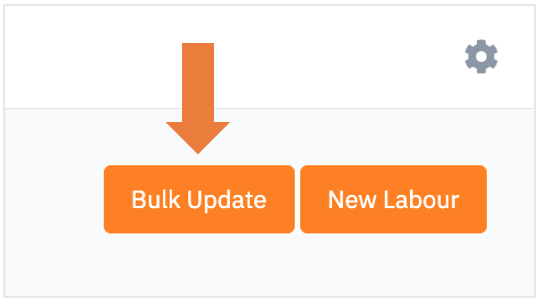
2. Select field that you want to bulk update.
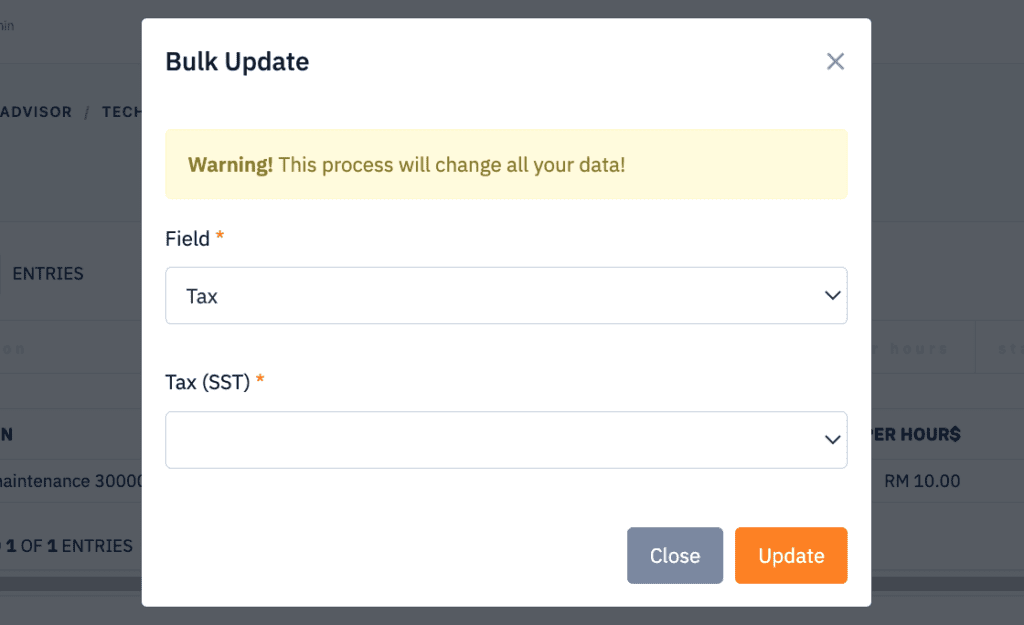
3. Once done, click Update button. There are close button if you do not wish to save your changes.

