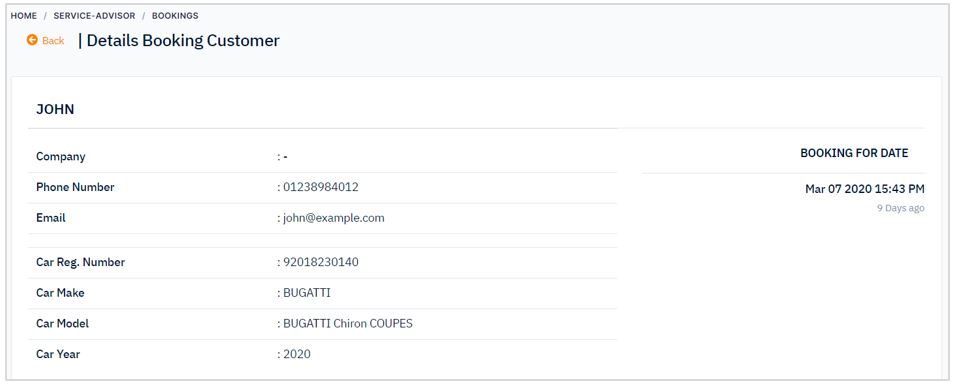Booking Service
Applies to Admin, Service Advisor
Online booking and reservations platform is necessity. It is the best idea to make your customer service better and ease your business.
Customer can make an online booking through booking form. Link has been provided on dashboard page.
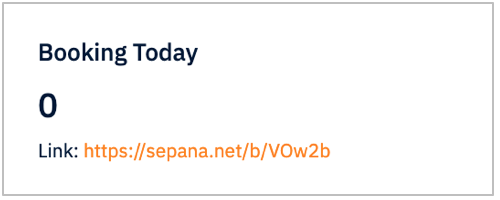
As a service advisor, you can view and manage booking lists. Please follow the steps below:
1. From navigation menu, go to SERVICE ADVISOR and click on Bookings.
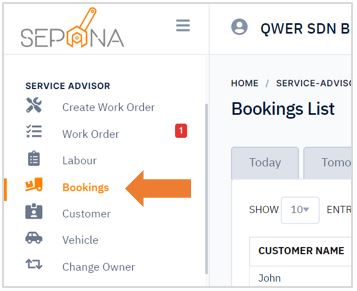
2. You are now on Booking List Page. This page will display a list of booking that have been made by customer.
There are 3 tabs on booking list. You can click on the tab that you want to view.
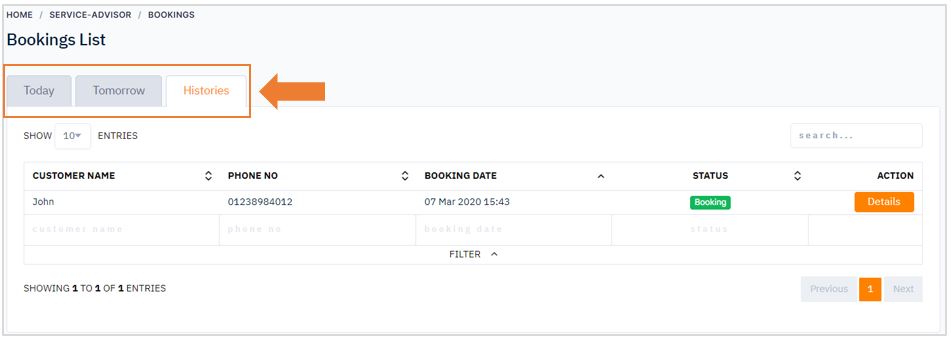
3. Click on Details button to view more details about customer booking such as email address, car registration number and car model.