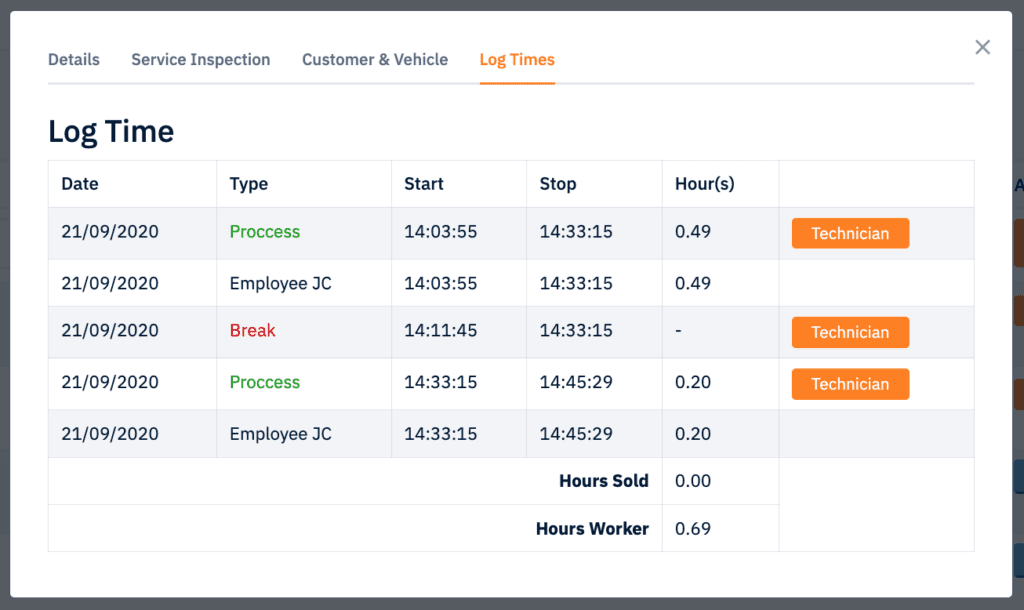Job Lists
Applies to Admin, Job Control
As a Job Control, you can view and manage job lists in a board or table. Every work order that have been submitted will be display in this page.
Job Lists Table
View and manage job lists in a table. You need to update every work order status.
1. From the navigation menu, go to JOB CONTROL and click on Job Lists Table.
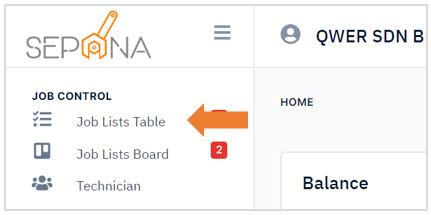
2. You are now on Job Lists Table Page. This page will display a list of work order that have been submitted.
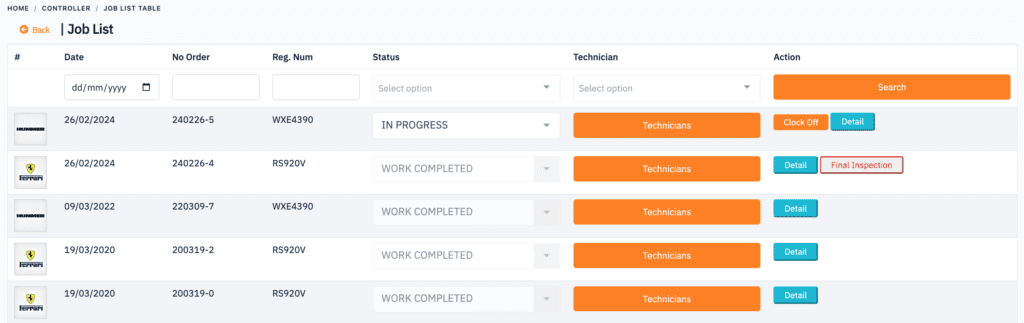
3. You need to assign a technician to manage job and status by clicking on the Technicians button. Job can only assigned for a technician who has already log in.
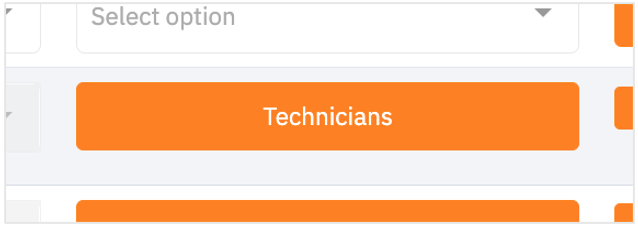
4. Go to Technician tab and click Assign button. Job can only assigned for a technician who has already logged in.
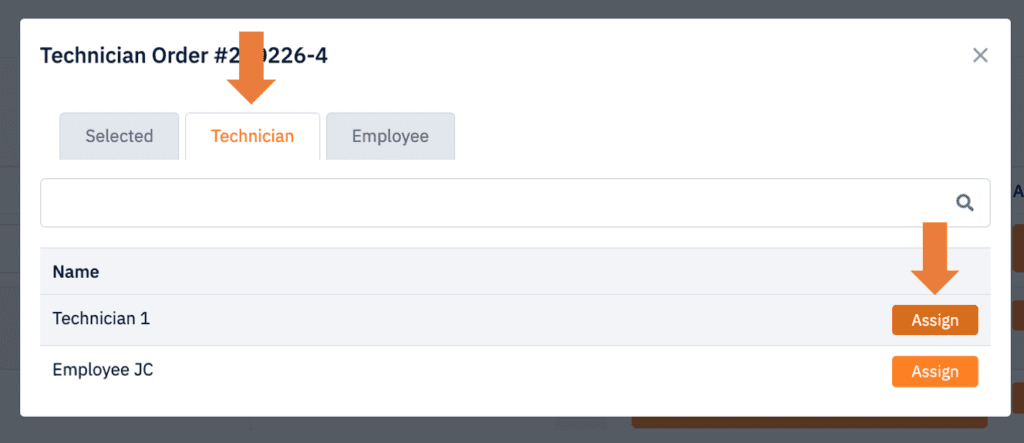
Job Lists Board
View and manage job lists in a board according to their status.
1. From the navigation menu, go to JOB CONTROL and click on Job Lists Board.
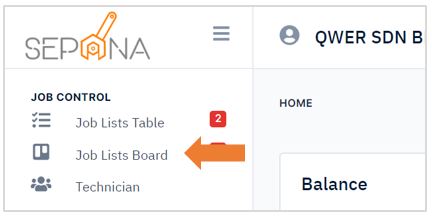
2. You are now on Job Lists Board Page. This page will display a list of work order that have been submitted in a single day. You can also filter by choosing the specific date.
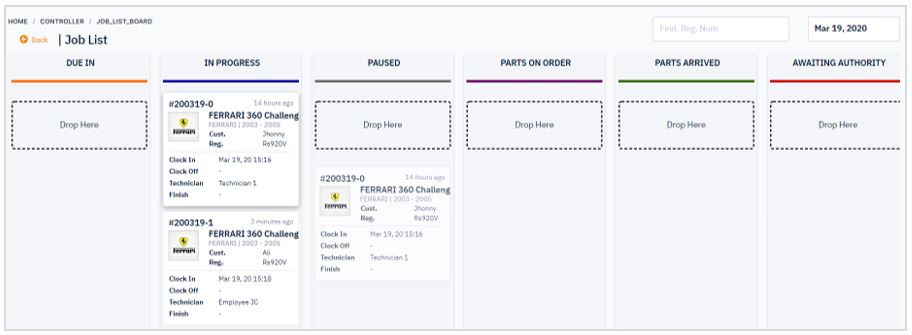
3. You can change the status by drag and drop the work order into the correct board according to their current status.
View Work Order Details
To view work order details, please follow the steps below:
1. Click on Details button or click on work order that you want to view and a pop up window will appear. There are four tabs which is:
- Details
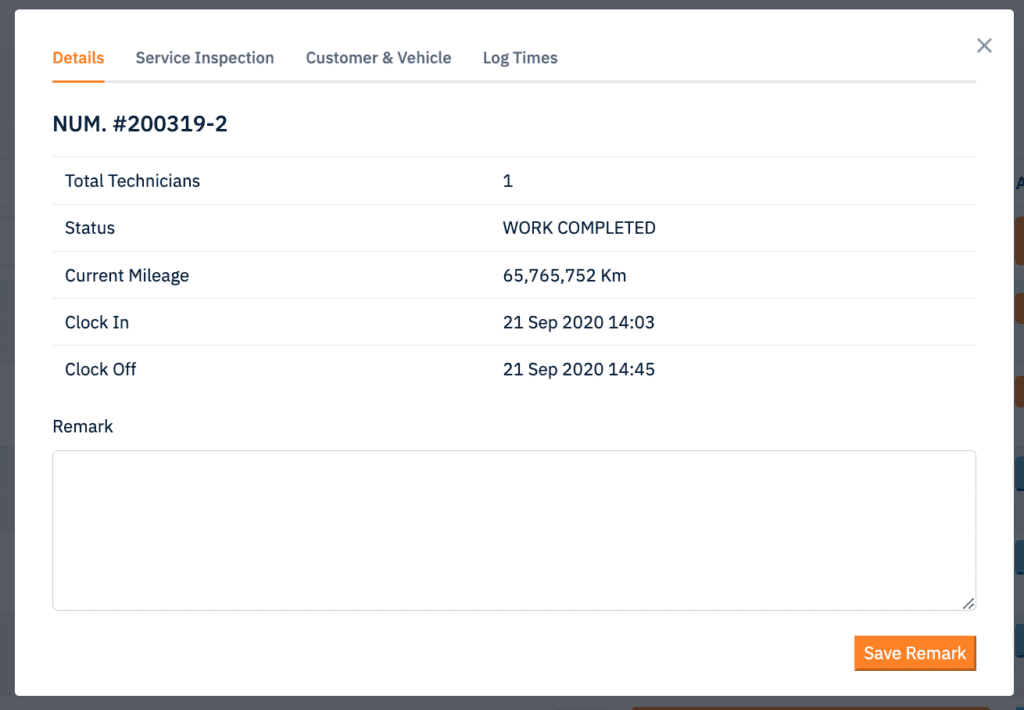
- Service Inspection
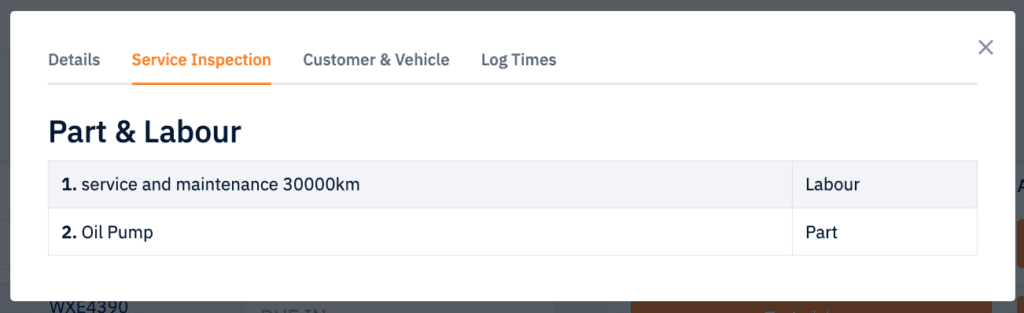
- Customer & Vehicle
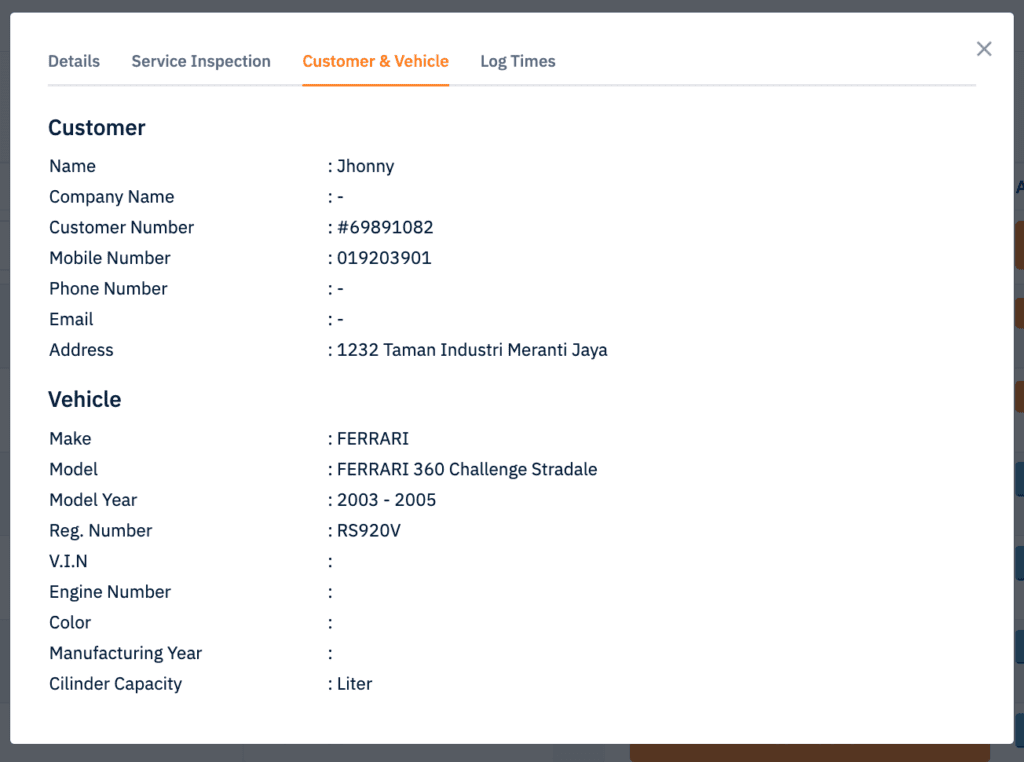
- Log Times