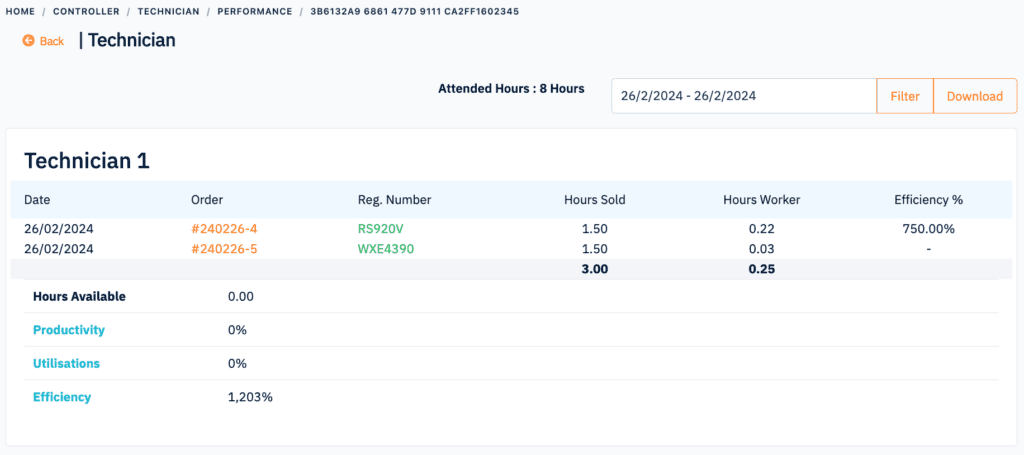Technician
Applies to Admin, Job Control
As a Job Controller, you need to manage log in/off for every technician. You will be able to monitor their performance and how much time each technician should take to do that particular job.
To manage technician log in/off, please follow the steps below:
1. From navigation menu, go to JOB CONTROL and click on Technician and choose Log In.
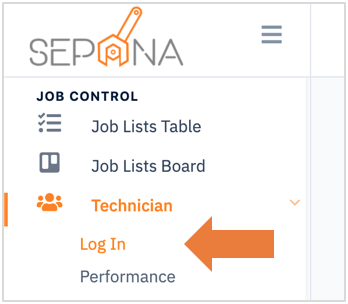
2. You are now on Technician Log In page. This page will display a list of technician. When the technicians log in, it means that the technician present to work on that day.
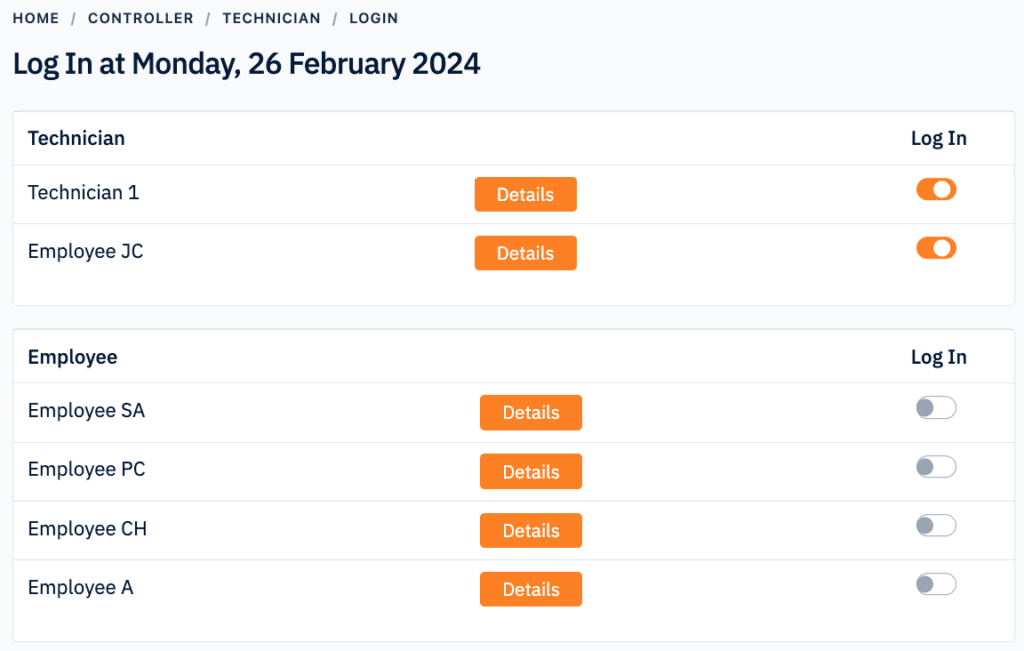
3. Click on Details button to view log in & log off total time.
To view technician performance, please follow the steps below:
1. From navigation menu, go to JOB CONTROL and click on Technician and choose Performance.
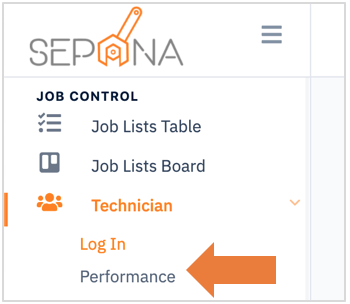
2. You are now on Technician Performance page. This page will display a list of technician with their performance such as productivity, efficiency and more. You can filter by choosing the date range.

3. Click on employee name to see more details.