Workshop Information
Applies to Admin
This feature allows admin to edit and update the information within your workshop account. You can change your workshop name, mailing address of your workshop, workshop office hour and more.
To edit your workshop information, please follow the steps below:
1. From the home page, click setting icon in the top right corner of the page and click Edit Workshop.
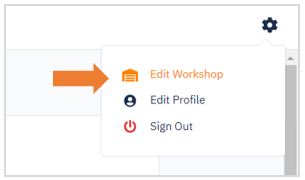
2. Hover over the information you would like to edit. Enter data into the fields listed or edit existing information.
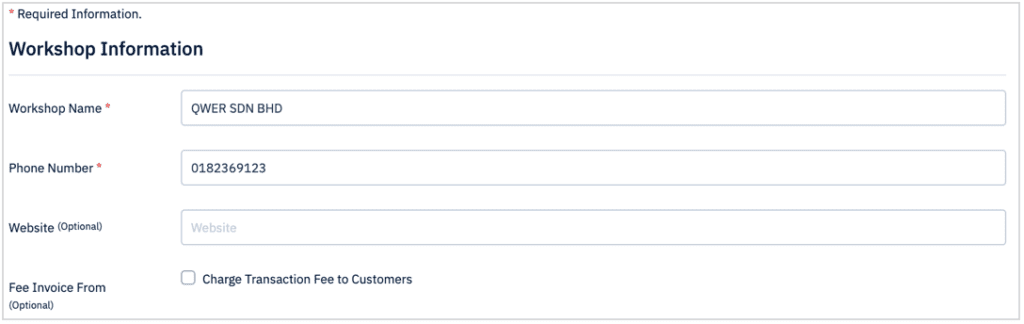
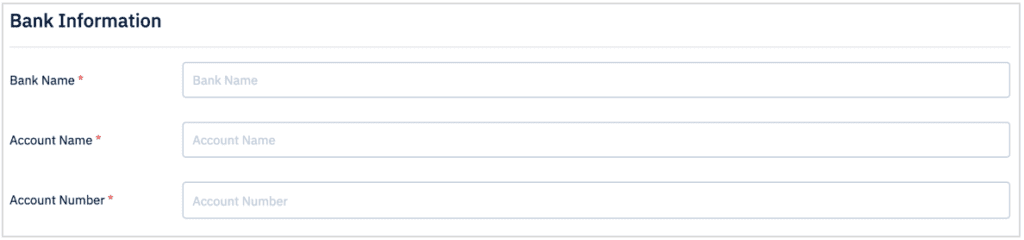
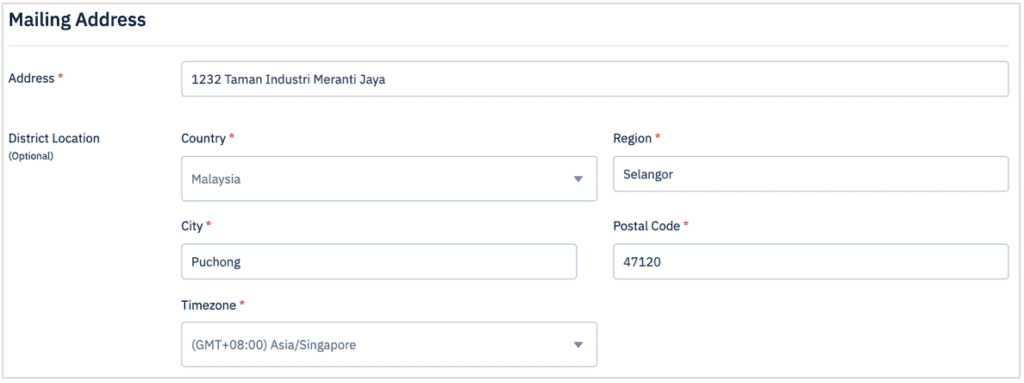
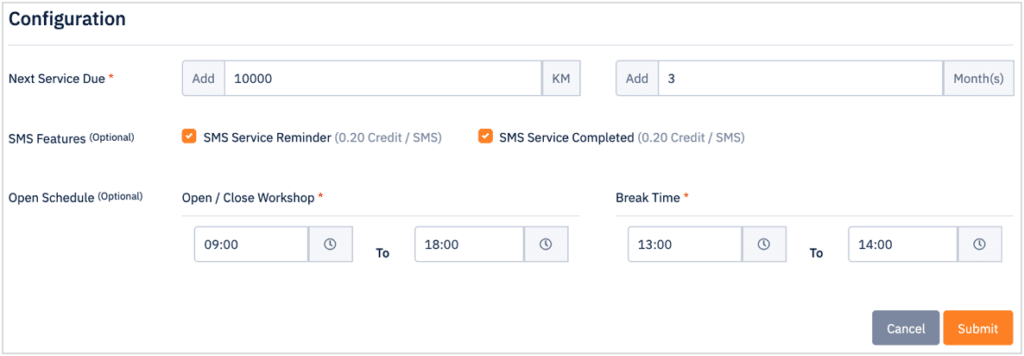
3. When you are finished editing, click Submit button. There are cancel button if you do not wish to save your changes.

