Profile Information
Applies to Admin, Service Advisor, Part Control, Job Control, Cashier
This feature allows all user to edit and update the information within your profile account. You can change your current password by entering the new password into password field.
To edit your profile information, please follow the steps below:
1. From the home page, click setting icon in the top right corner of the page and click Edit Profile.
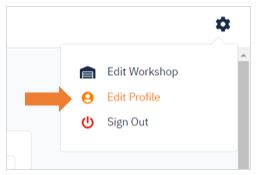
2. Hover over the information you would like to edit. Enter data into the fields listed or edit existing information.
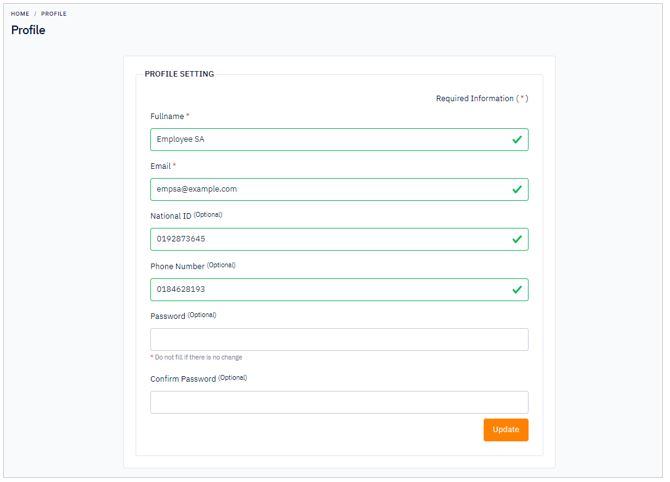
3. When you are finished editing, click Update button and your profile has successfully updated.

